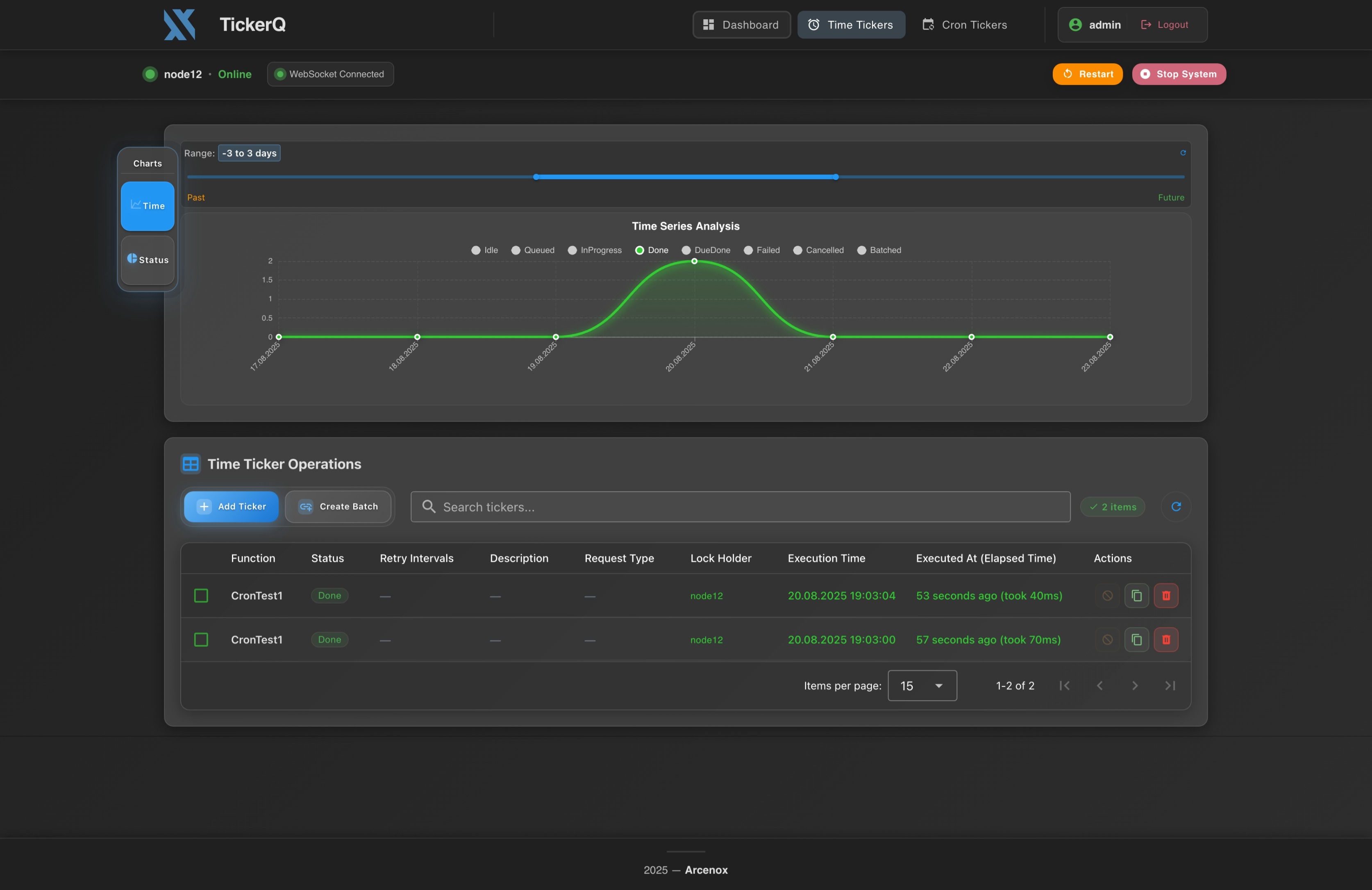Minimal Core, Maximum Performance
The core `TickerQ` library is lightweight, reflection-free, and dependency-free—designed to run inside your .NET application with ultra-low overhead and deterministic execution.
TickerQ is a fast, reflection-free background task scheduler for .NET — built with source generators, EF Core integration, cron + time-based execution, and a real-time dashboard.

This panel gives you a high-level snapshot of your TickerQ instance. It displays active status, job throughput from the past 7 days, current machine identity, max concurrency, and scheduled tick times. The right panel breaks down job states (e.g., Done, DueDone, Failed) using both raw counts and percentage bars. Below, it lists Declared Functions and Used Machines, showing how jobs are distributed across nodes and what functions are registered for execution.
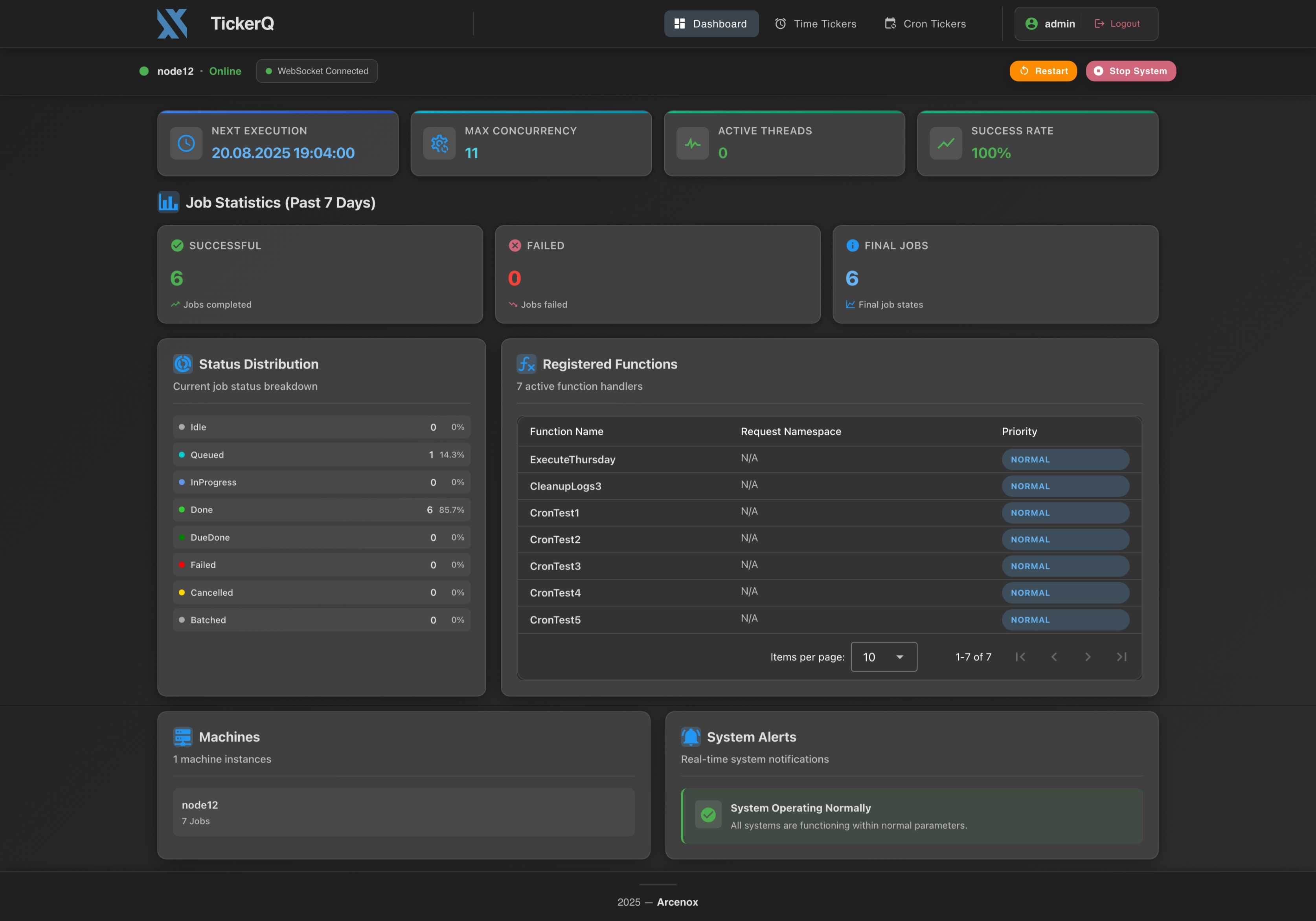
The CronTicker tab presents recurring task executions in detail. At the top, a pie chart and line graph visualize recent job states by date and type. You can observe how many jobs succeeded (Done), were deferred (DueDone), or failed. Below the chart, a structured table shows the list of cron tickers, including the function name, cron expression, retry intervals, initialization ID, and timestamps. Quick actions allow real-time inspection, editing, or deletion of any entry.
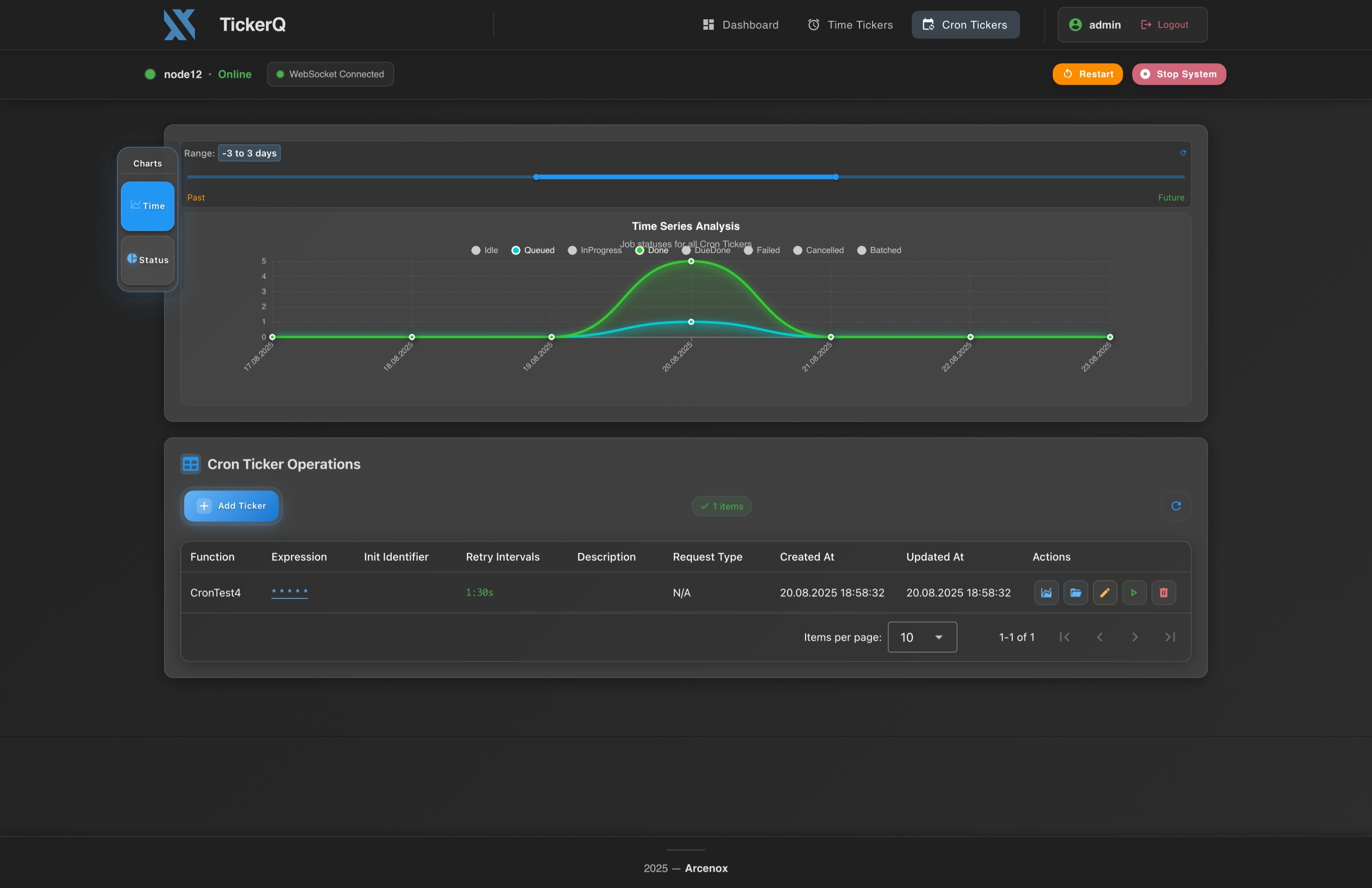
This section is dedicated to TimeTicker execution tracking. Visualizations include daily status lines that distinguish between Done, Failed, Idle, DueDone, and other states. The data grid beneath provides a log of all executions, including retry intervals, request types, lock holders (machine names), execution times, and runtime durations. Each row is color-coded based on outcome (e.g., green for success, red for failure), and includes tools to quickly re-run or edit failed jobs.