Dashboard Features
The TickerQ Dashboard is a real-time, browser-based interface that allows you to visualize, manage, and interact with all your jobs. It's built using SignalR to provide seamless live updates on job statuses, executions, and activity across your distributed environment.
Dashboard Overview
The main Dashboard displays:
Total job counts and statuses across all tickers
Concurrency and thread usage stats
Declared functions and machines involved
Status breakdown (Done, Failed, Cancelled, etc.)
Alerts and system-wide activity summary
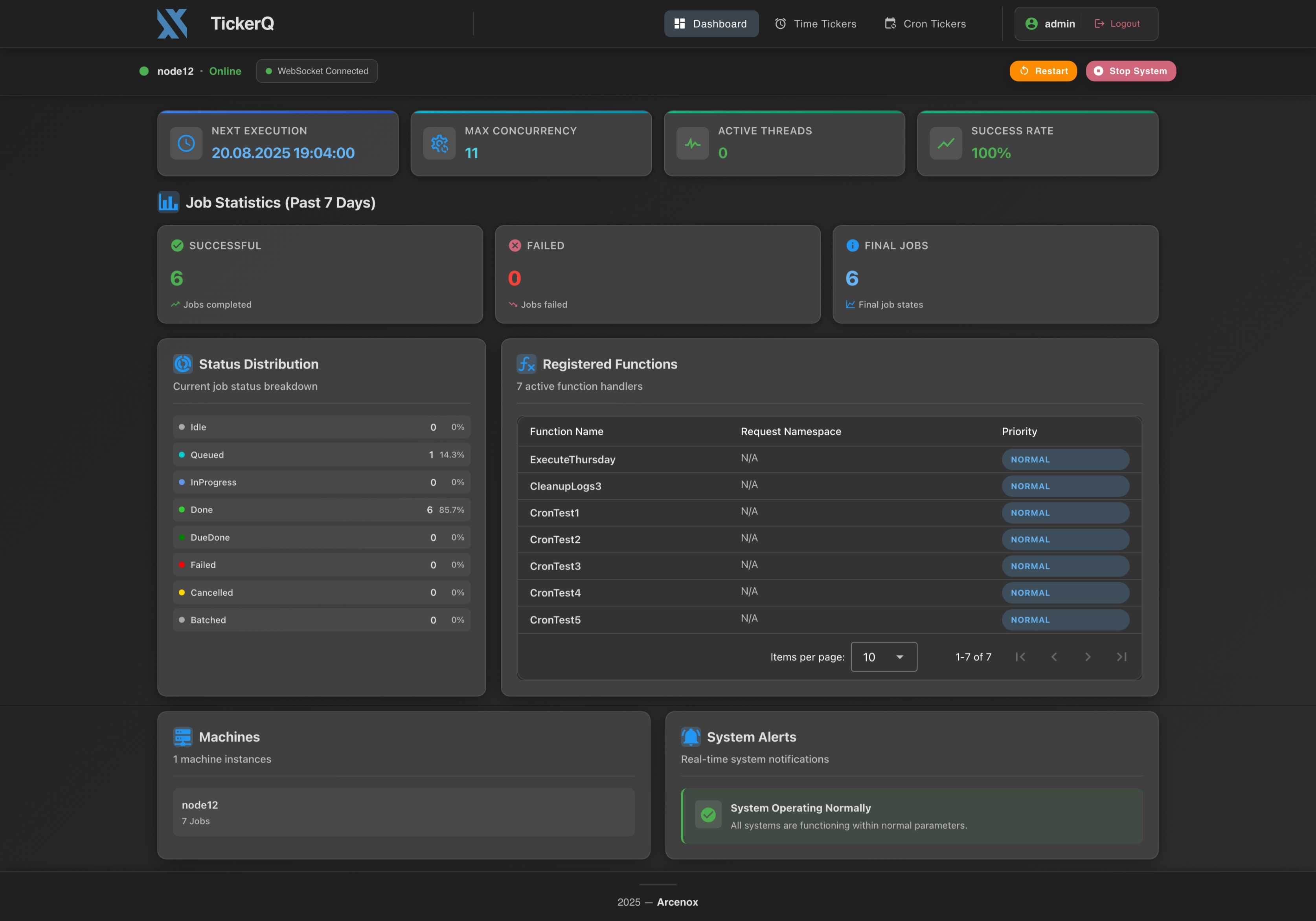
Time Tickers View
The Time Tickers panel allows you to:
- View all scheduled time-based jobs
- See retry intervals, job status, and execution history
- Use visual tools like pie charts and execution timelines
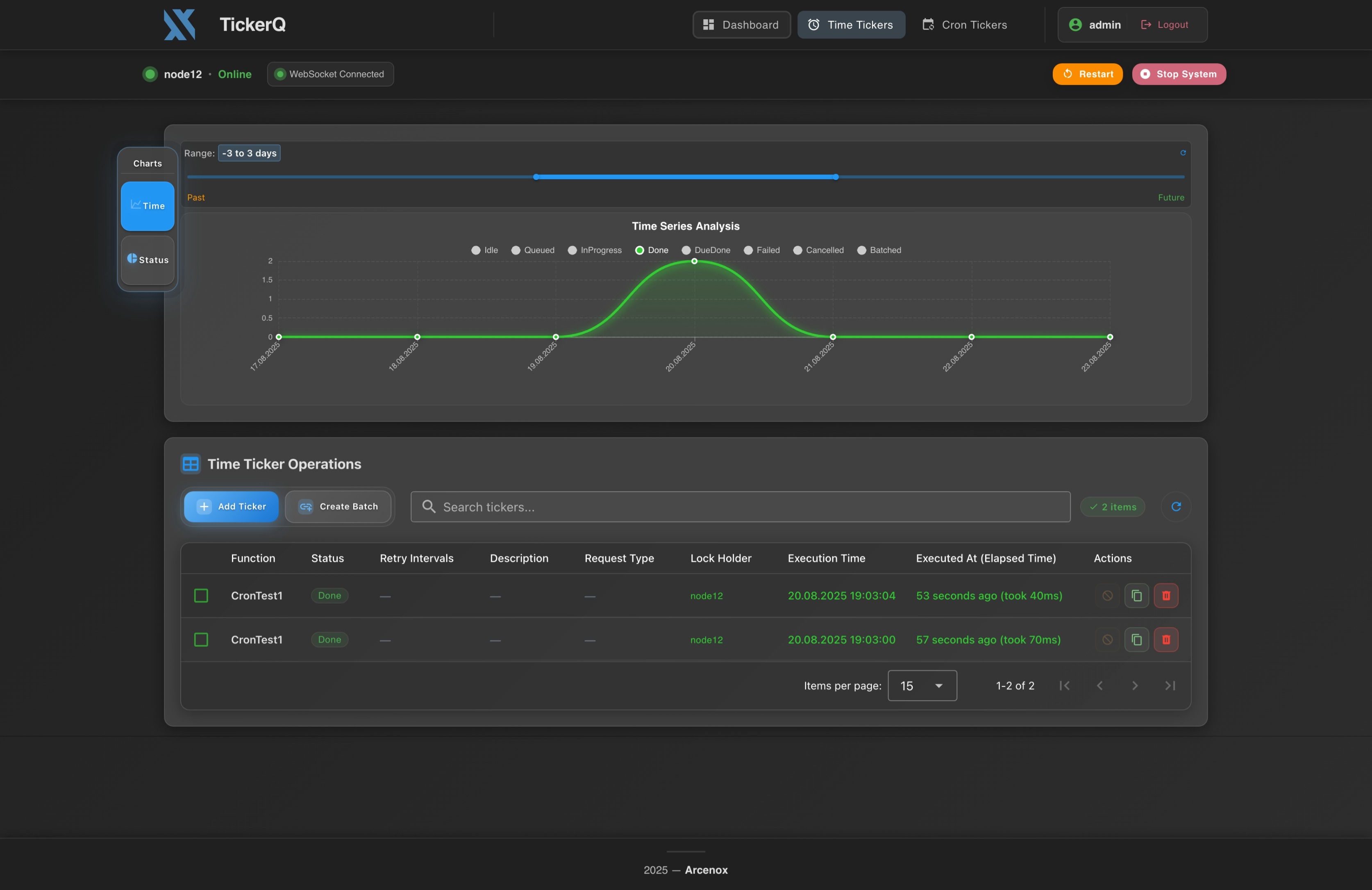
Cron Tickers View
The Cron Tickers panel includes:
- Jobs scheduled with cron expressions
- Graphs showing execution timelines and statuses
- Edit, delete, or manually trigger tickers
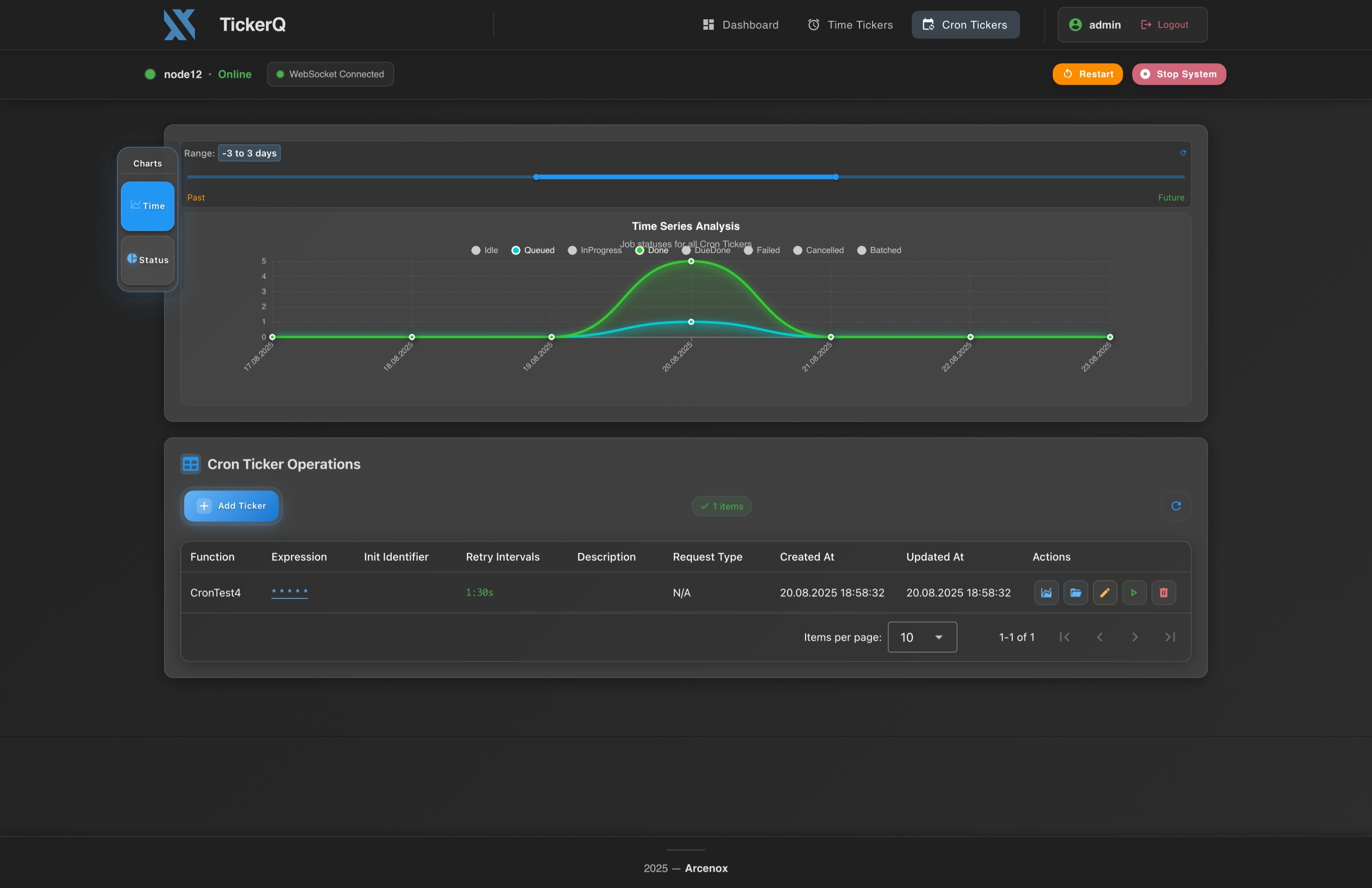
Creating Jobs
You can create new TimeTicker or CronTicker jobs with:
- A dropdown to select a method/function
- Short descriptions and retry configuration
- JSON request payload input
- Optional immediate execution toggle
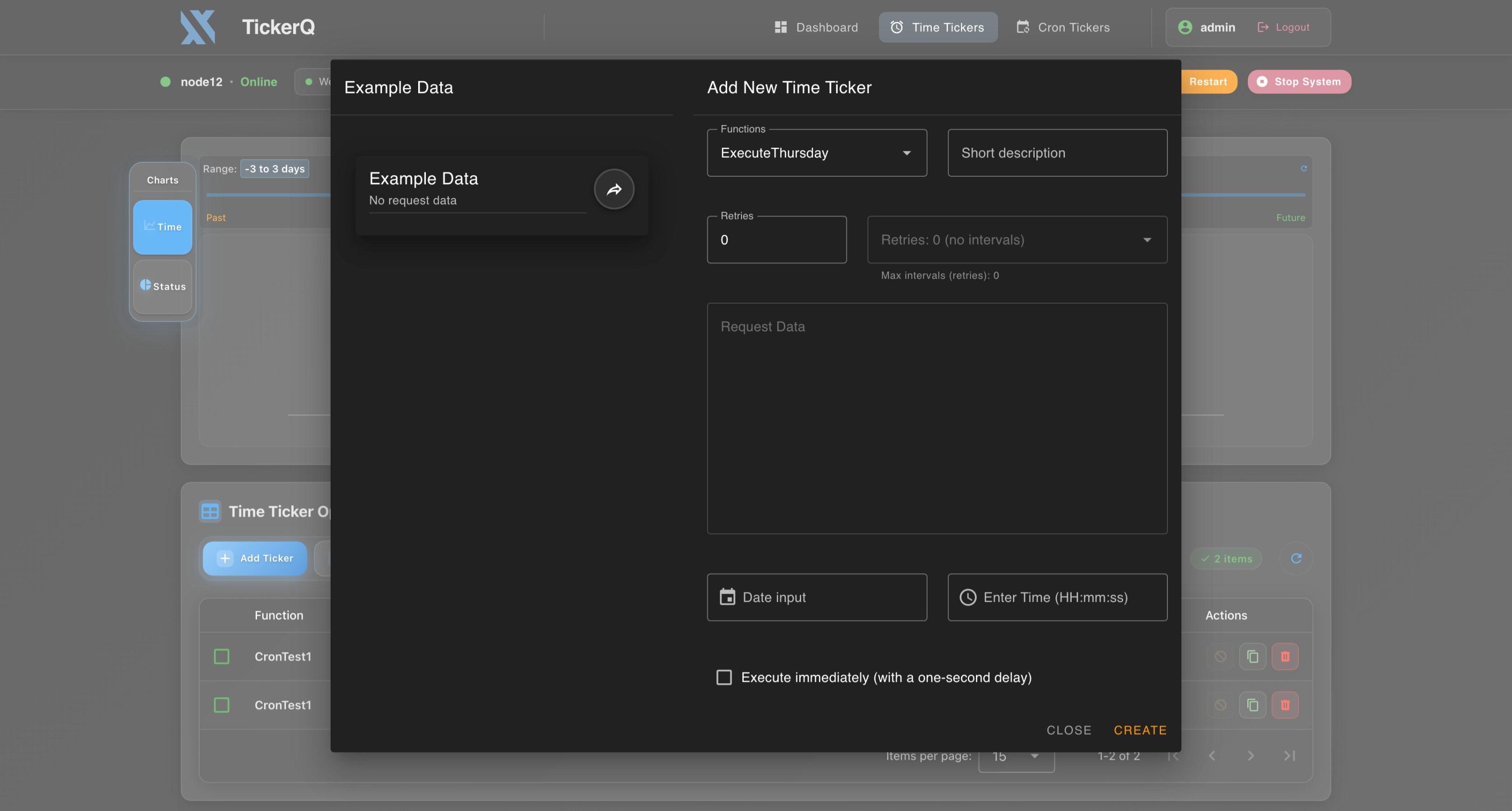
Editing Jobs
Editing an existing job allows you to:
- Update the description, intervals, and retry logic
- Change cron expressions or function targets
- Resubmit with new request data
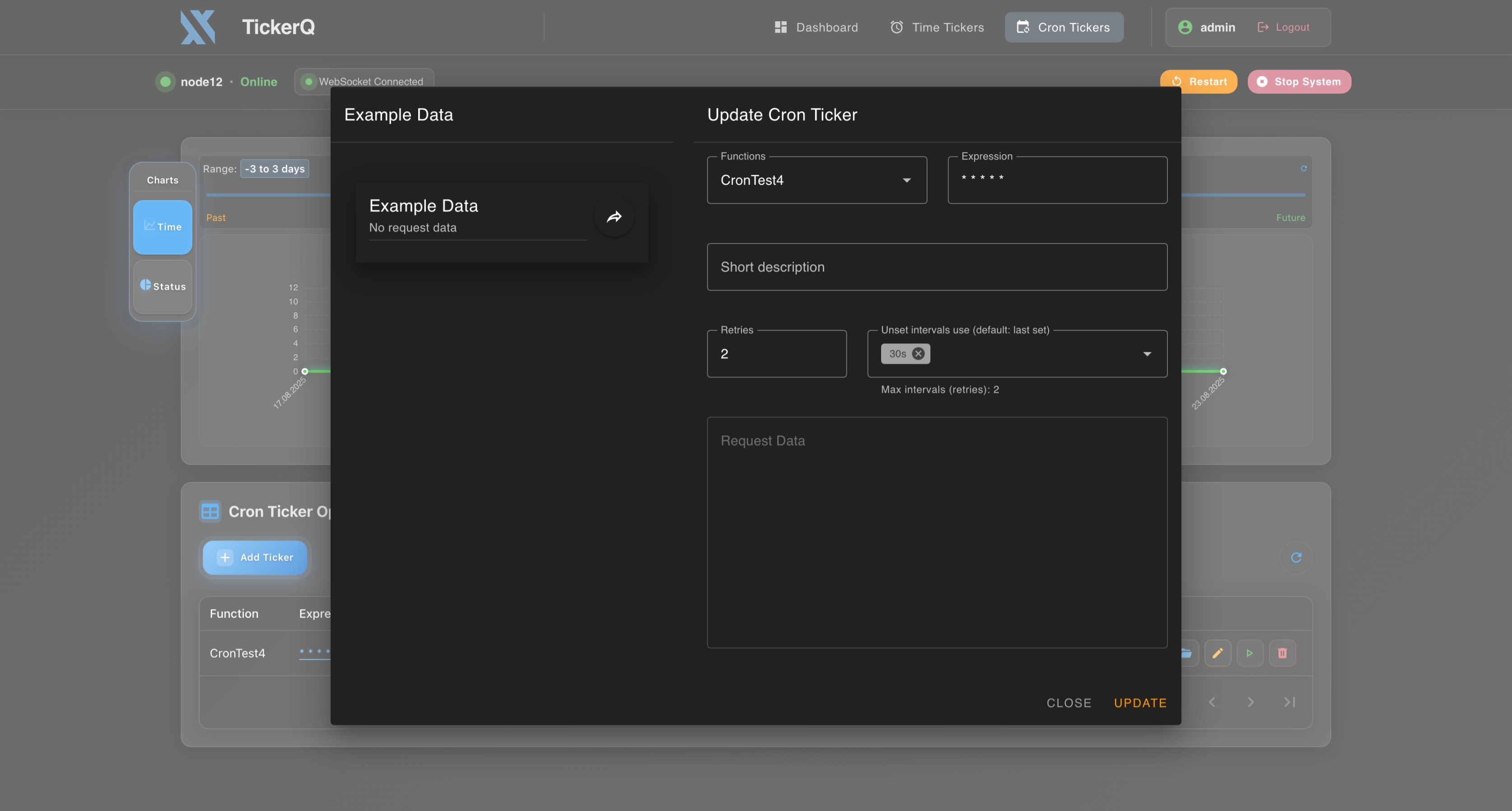
Viewing Occurrences
You can inspect individual occurrences (instances of executions) of any CronTicker:
- See lock holder, execution time, and elapsed time
- Cancel or delete specific occurrences if needed
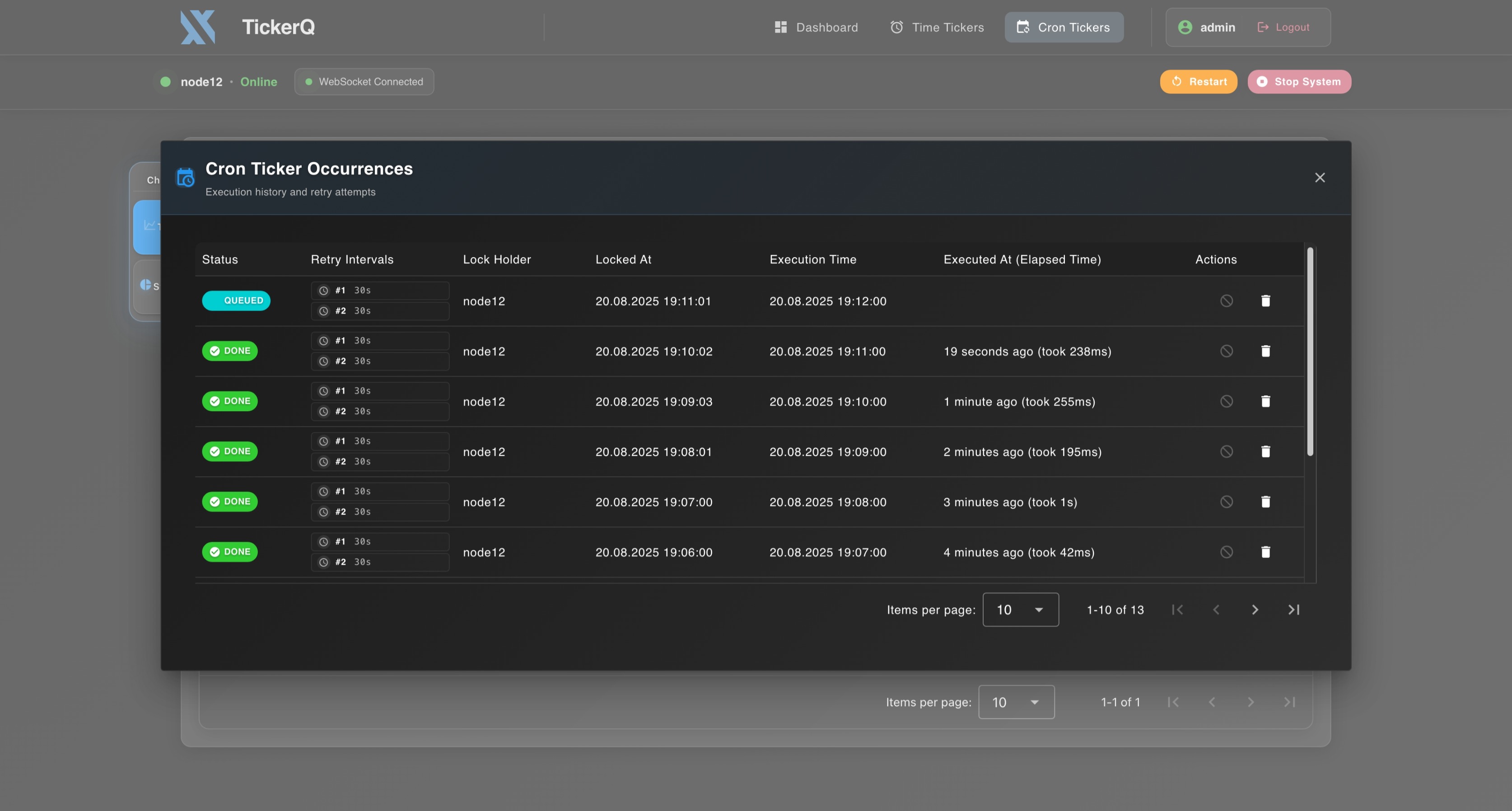
Job Actions
The TickerQ Dashboard supports different actions based on the job type and status. Here's a complete reference of available actions across both Time Tickers and Cron Tickers:
| Icon | Action | Applies To | Visible When | Description |
|---|---|---|---|---|
| Cancel | Time Ticker | Only when job is InProgress | Gracefully cancels the running job using CancellationToken. | |
| Edit | Both | Time: Idle or QueuedCron: Always visible | Opens the job for editing. TimeTicker uses executionTime, Cron uses cronExpression. | |
| Duplicate | Time Ticker | When not Idle or Queued | Opens the job in duplicate mode. Used for rescheduling quickly. | |
| Delete | Both | Disabled when job is InProgress (Time), always for Cron | Deletes the job (or prompts if system-seeded). | |
| Graph | Cron Ticker | Always visible | Shows historical execution chart for the ticker. | |
| Occurrences | Cron Ticker | Always visible | Opens a list of all Cron executions and their statuses. |
Features Summary
- ✅ Real-time updates via SignalR
- ✅ Add, edit, delete, or duplicate both Cron and TimeTicker jobs
- ✅ Cancel currently running TimeTicker jobs via
CancellationToken - ✅ View job timelines, retry intervals, and execution history
- ✅ Visual status breakdowns (Success, Failed, Cancelled, etc.)
- ✅ Execution graphs for Cron Tickers with animation on each retry step.
- ✅ View and inspect individual Cron occurrences
- ✅ Secure access via Basic Auth
